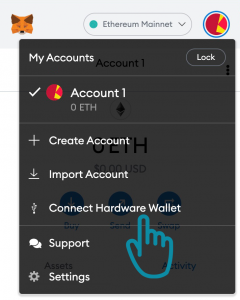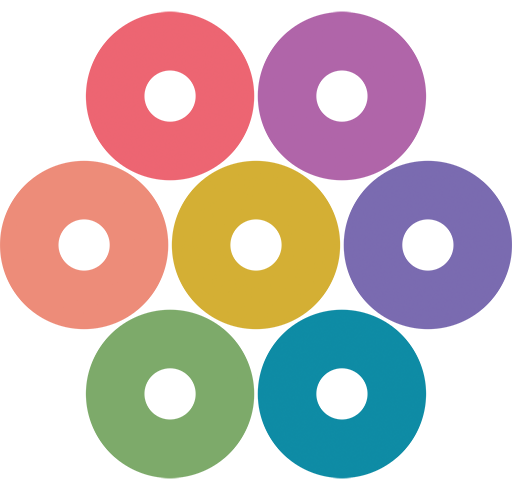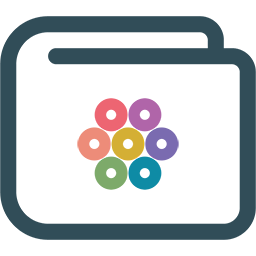
Carefree Wallets
You can safely keep $OHO Coin and OSC-20 Tokens at Oho wallets, MetaMask or Ledger hardware wallet.
If you would like to keep $OHO Coin on Binance Smart Chain (BSC), you can use any BSC compatible wallets to store $OHO BEP20 token.
The native $OHO Coin and $OHO BEP20 Token are interchangeable at 1:1 ratio at supporting exchanges.
Oho Web Wallet
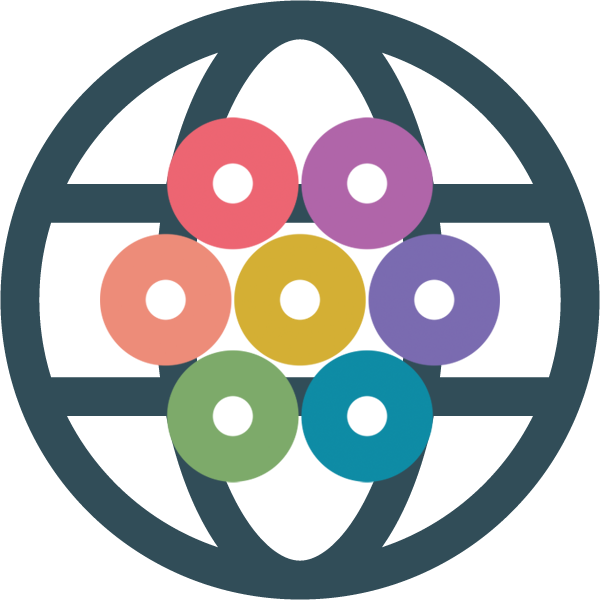
You can use Oho Web Wallet to create a new wallet address or to restore an existing one. Please make sure to keep mnemonic phrase, private key, and keystore file in a safe place.
Supported Cryptocurrencies:
- $OHO Coin
Recovery Methods:
- Mnemonic phrase
- Private key
- Keystore file
Second layer protection:
- Password
MetaMask Extension & Mobile Wallet
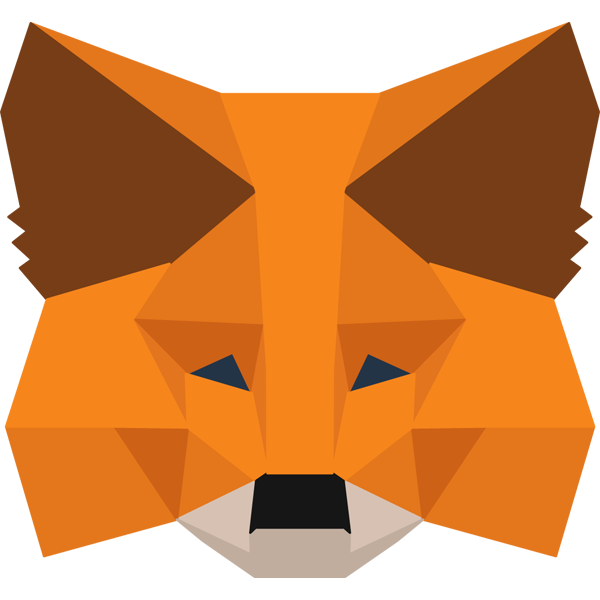
You can use MetaMask browser extension to manage $OHO Coin and OSC20 Token the same way you do with tokens on Ethereum or Binance Smart Chain Networks.
Supported Cryptocurrencies:
- $OHO Coin
- OSC20 Tokens
Recovery Methods:
- Mnemonic phrase
- Private key
Second layer protection:
- Password
Simply add Oho Network to Metamask by clicking “Add Oho mainnet” button at the footer of Oho Scan to automatically connect Oho blockchain to MetaMask.
Alternatively, you can manually add Oho Network to Metamask by choosing “Add Network” from the network dropdown menu at the top, and enter Oho Network configurations.
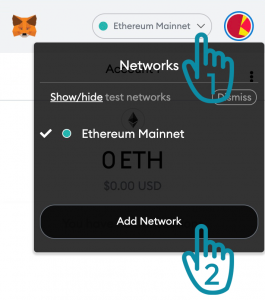
Oho
Ledger Hardware Wallet

You can keep $OHO Coin and OSC20 Token in Ledger Hardware wallet through MetaMask.
Supported Cryptocurrencies:
- $OHO Coin
- OSC20 Tokens
Recovery Method:
- Recovery phrase
Second layer protection:
- Password
Please make sure that you have Ledger Live installed, then go to My Accounts menu in Metamask and choose Connect Hardware wallet.